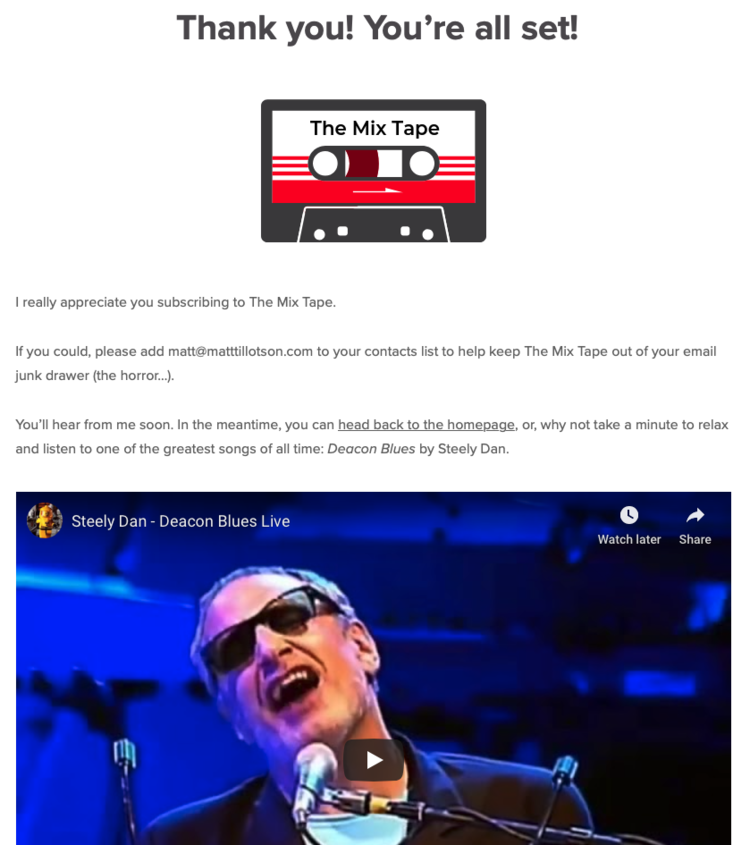Improving Email Newsletter signup conversions
Email newsletters are still a great way to connect with customers, prospects, partners, and others in your network.
But growing an email newsletter subscriber base is a long slog. Nailing the basics of newsletter conversions on your site makes the slog a bit easier.
Marketing Examples shares the basics of improving on-site newsletter signup conversions:
Choosing whether or not to subscribe to an email list is a split-second decision. This means that subtle psychological tweaks can make a big difference.
Here’s the checklist:
1) Make it obvious
2) Use an exit-intent popup
3) Get a subscribe page
4) Ask as a human
5) Give a clear reason to sign up
6) Add Social Proof
7) Use value-based messaging
After reading the case study, I realized I had work to do. So let’s get to it, and you can learn and implement along with me.
The newsletter signup page
My newsletter signup page has been revamped (subject to ongoing additional revampage, of course).
The signup page changed from this:
To this:
So what’s the thinking behind the change?
Make it personal: “A weekly mix of what I’m learning about” was moved into the sub-headline, followed by some sample topics.
Social proof: The testimonial conveys that there is value in subscribing. Sharing the open and unsubscribe rates lends additional credibility.
CTA: I had a little fun here with the subscribe button, changing from “subscribe” to (Light) rock my inbox,” which ties to the copy above. A more value-based approach (“Rock my marketing,” “Rock my SEO” might be stronger.
Exit-intent newsletter pop-ups
In the Marketing Examples case study, 55% of new subscribers are attributed to an “exit-intent” pop-up, which appears when the user’s cursor moves off the browser display and up to the tabs or address bar.
Unfortunately, Squarespace (which I use for this site) doesn’t support exit-intent pop-ups out-of-the-box, (wow, that was a lot of dashes...) but you can still add pop-ups to a Squarespace site:
Even though you can’t implement the true exit pop-up strategy, you can control timing to an extent. So I set mine up to trigger after either:
Five seconds pass, or
The user scrolls down more than 25% of the page
Newsletter sign up thank you page
After a user subscribes (yes!) you can further build the relationship and support the user’s decision with a thank you page.
With a thank you page, you should:
Thank the person for subscribing (duh).
Offer instructions to help deliverability, such as asking them to add your email address to their contact list.
Offer a surprise. This can be a “freebie,” like a special report, or even something more simple. I just asked if the person wanted to take a breather and listen to “Deacon Blues,” the best song of the 1970s.
(It is the best. Just saying.)
The thank you page is important, because of the next step …
Tracking newsletter signup conversions in Google Analytics
Now that we have the thank you page in place, tracking conversions becomes pretty simple in Google Analytics:
From the Analytics homepage, click “Conversions.”
Click “goals” from the sub-menu.
Ciick “Overview: from the sub-menu.
Click the button on the right that says “Set up Goals.”
Click the red button that says “NEW GOAL.”
Under acquisition, click “Create an Account.”
Name the goal in the box provided (try something wild like “Newsletter signups.”
“Destination” will be pre-selected in the menu below. This is good. Hit continue.
Under “goal details” enter the URL of your thank you page in the first box (just to the right of “equals to.”
Hit save.
That looks like a longish list, but it’s a quick process.
Now Google will give you reports on conversion: the percentage of site visitors who take the signup action by dividing thank you page views by total visitors over a given time period.
With the conversion basics in place, track and test
Now that you have the basics in place, watch conversions—both total conversions over time and conversion rate—and experiment. Sometimes tweaking a headline or a graphic can make a big difference, and you’ll never know for sure unless you test.
Bonus: promoting your newsletter with tagging
Obviously you want to promote your newsletter through your social accounts. But I liked this sign-up boosting tip shared by Sarah Noeckel, who has grown her newsletter to more than 5,000 subscribers:
In other words, when you share links to other articles, videos, etc. in your newsletter, tag the content creators when you promote the newsletter in social media.
Like this:
Good luck! Let me know what’s working well for you.
Thanks for reading! If you found this useful, I’d appreciate it if you’d sign up for my
weekly newsletter, The Mix Tape.